Stormshield Data Virtual Disk
A virtual disk that is secured with Virtual Disk is a storage area that you can create on your workstation or on a removable device. It appears in Windows Explorer as a standard disk drive (e.g., K:) when you log in to your SDS Enterprise account.
A virtual disk that is secured with Virtual Disk enables you to store all your sensitive data in it. It acts as a safe that effectively protects all the files you put into it. You can allow other users to access it if necessary, and you can share it easily via a file server or removable device because there is only one file to send.
- Stormshield Data Virtual Disk automatically encrypts files placed on the virtual disk,
- Stormshield Data Virtual Disk automatically decrypts files in the virtual disk when an authorized user needs to read it,
- These encryption and decryption operations are transparent.
- In the Windows taskbar, search for Stormshield Data Virtual Disk.
- Right-click in the window that opens and select New volume.
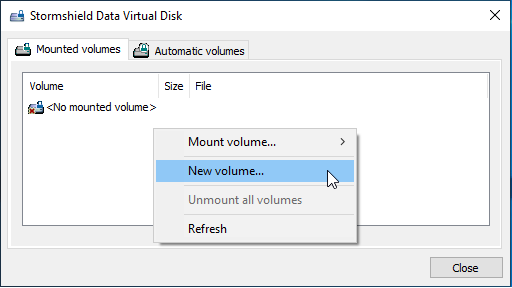
- Click on Browse to name the file that will contain the virtual disk and choose its location.
- Define the size of the disk. Do note that the size of the disk cannot be changed once it is created, so make sure that you choose the appropriate size.
- If necessary, select the coworkers who will be able to access the virtual disk. The list of coworkers is taken from your SDS Enterprise address book. For more information, see the section Managing the user address book.
- You can select the Automatic volume checkbox, which allows you to automatically show the virtual disk in the file explorer when you log in to your SDS Enterprise account.
- Click on Next, then on Finish. The virtual disk is now ready to be used in your file explorer like a standard disk. All documents that you send to it will be automatically encrypted
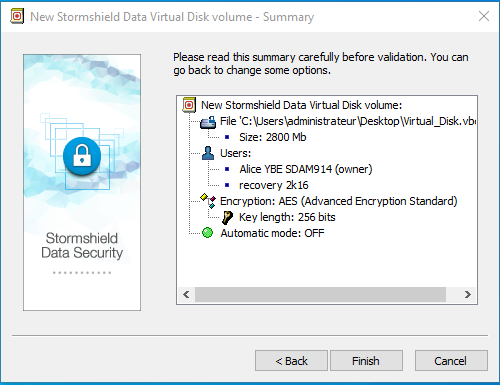
If you move a file from an encrypted virtual disk to a standard folder, it will no longer be protected and can be accessed even when you are not logged in to your SDS Enterprise account.
For more information on how to use Stormshield Data Virtual Disk, refer to the Advanced User Guide.